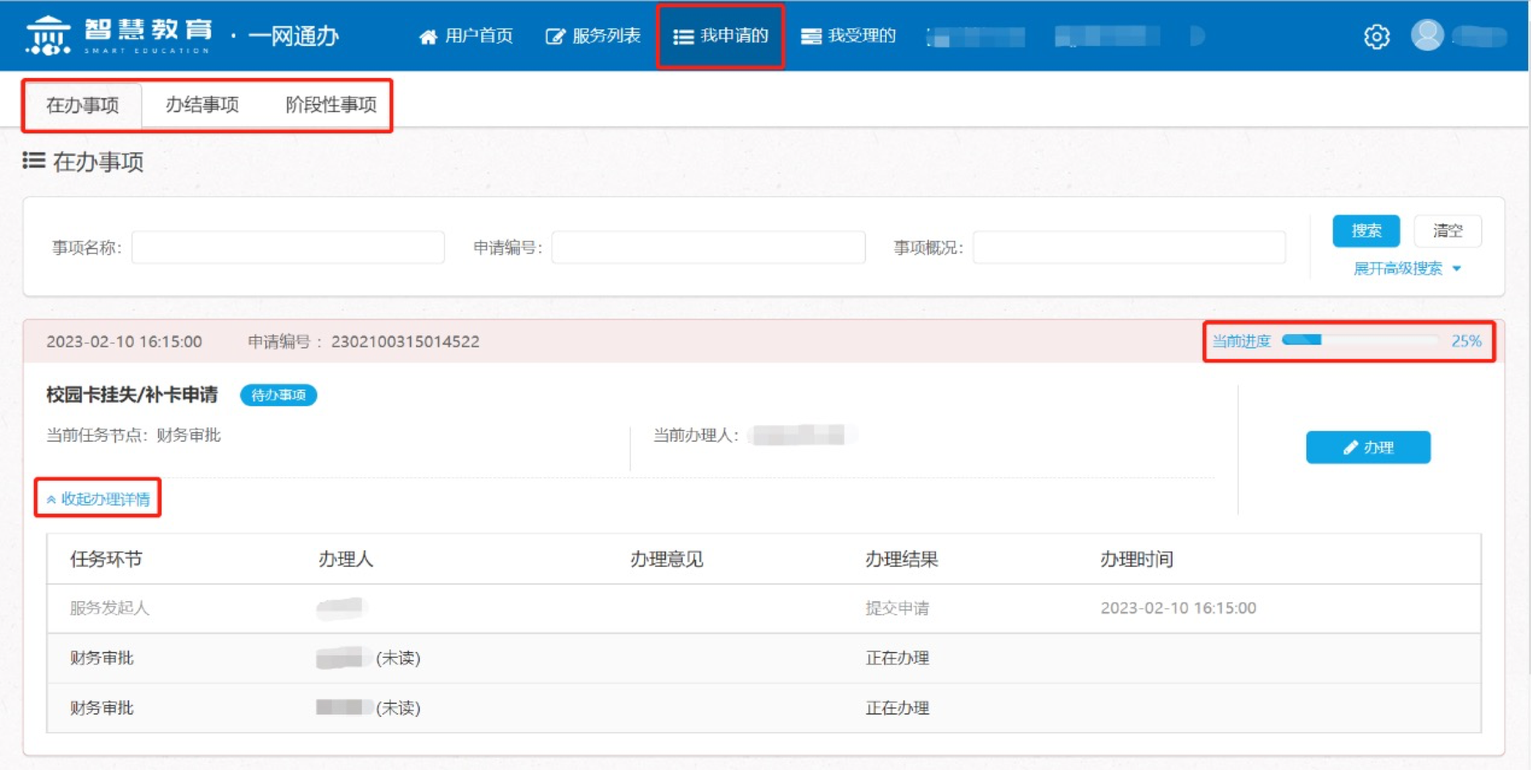Online Service Operation Guide
1Login Methods
Method 1:
Click the link https://onestop-online.hkust-gz.edu.cn/ to access the One Stop Online Service.
Method 2:
Go to the official website of The Hong Kong University of Science and Technology (Guangzhou), click "myPortal", log in to your personal account, select "One Stop Online Service" to access the One Stop Online Service.
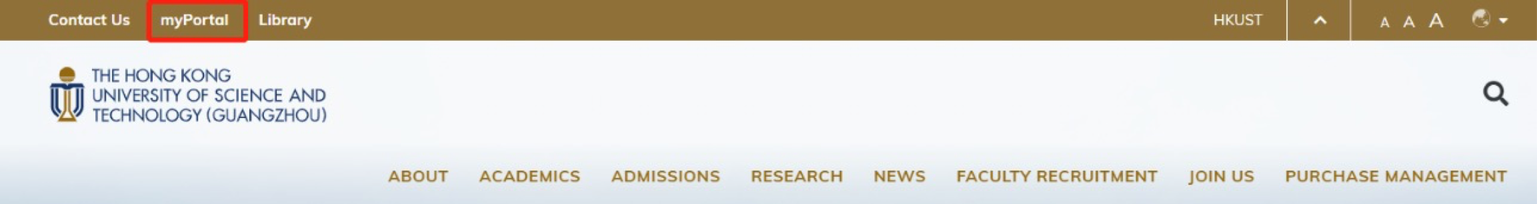
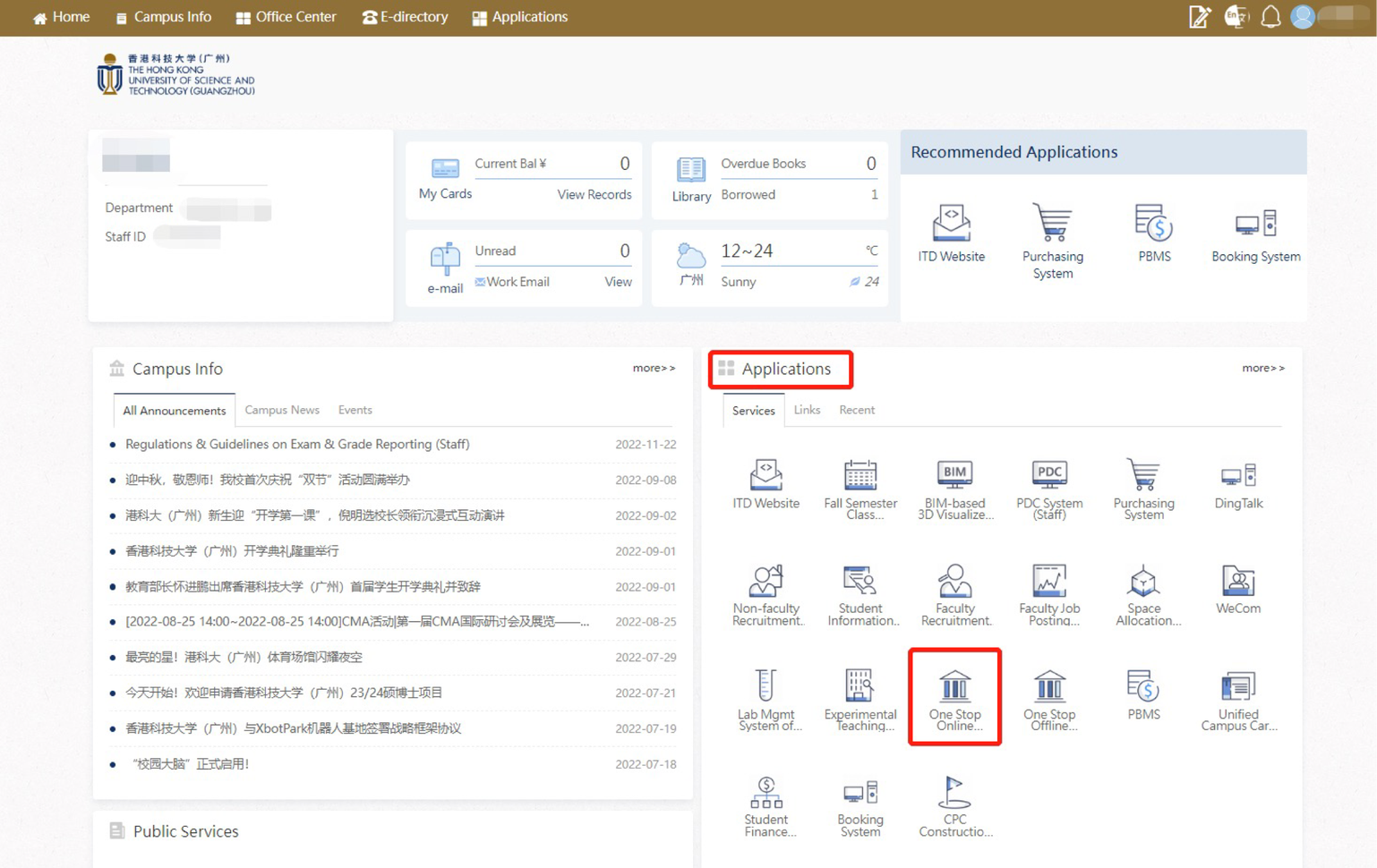
2Operation Guide
Step 1:
Log in to your personal account.
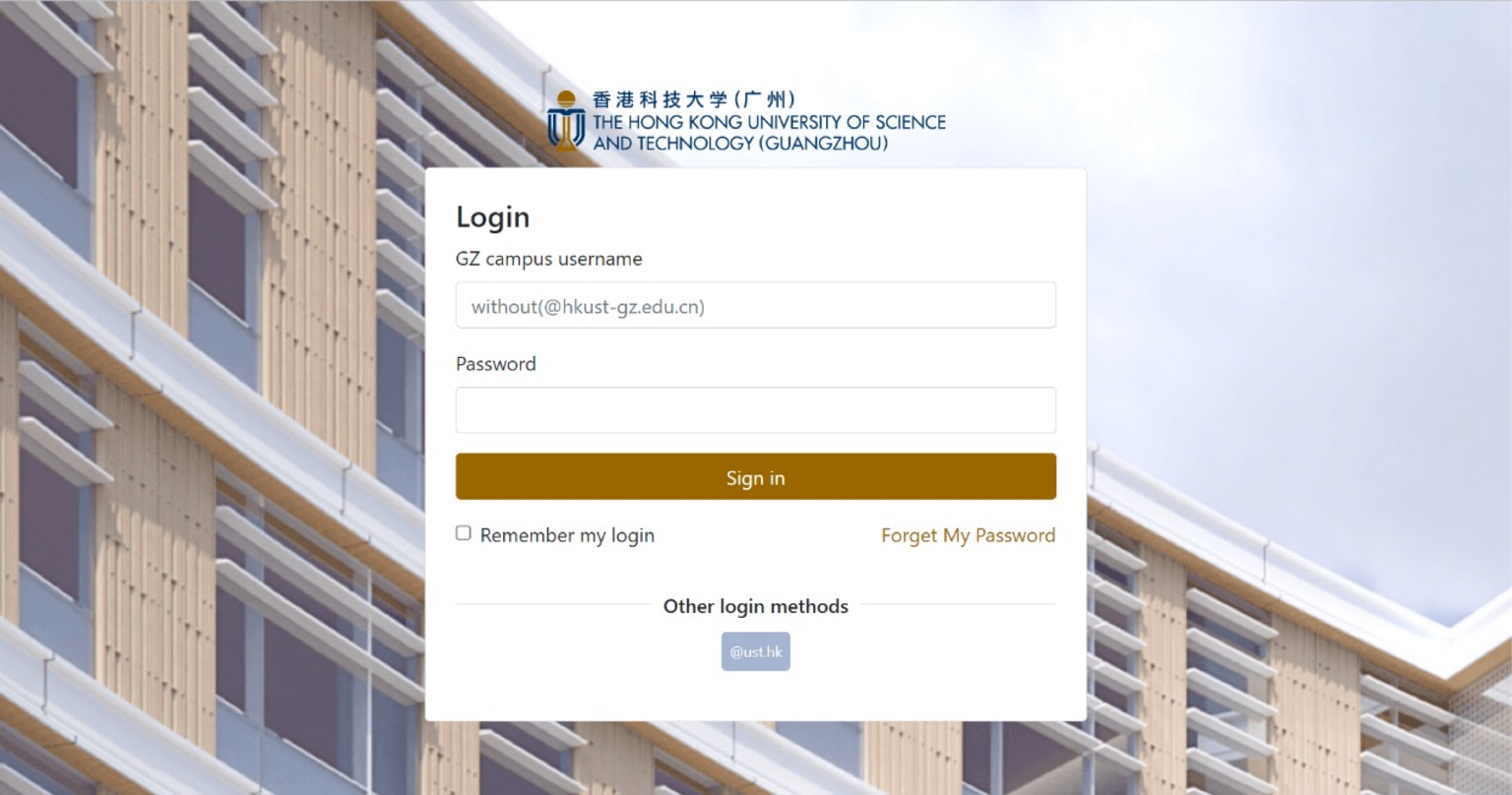
Step 2:
Browse the home page for all services provided.

Step 3:
Click the required service to enter the application page (take "Campus Card Reporting Loss/Replacement" as an example).
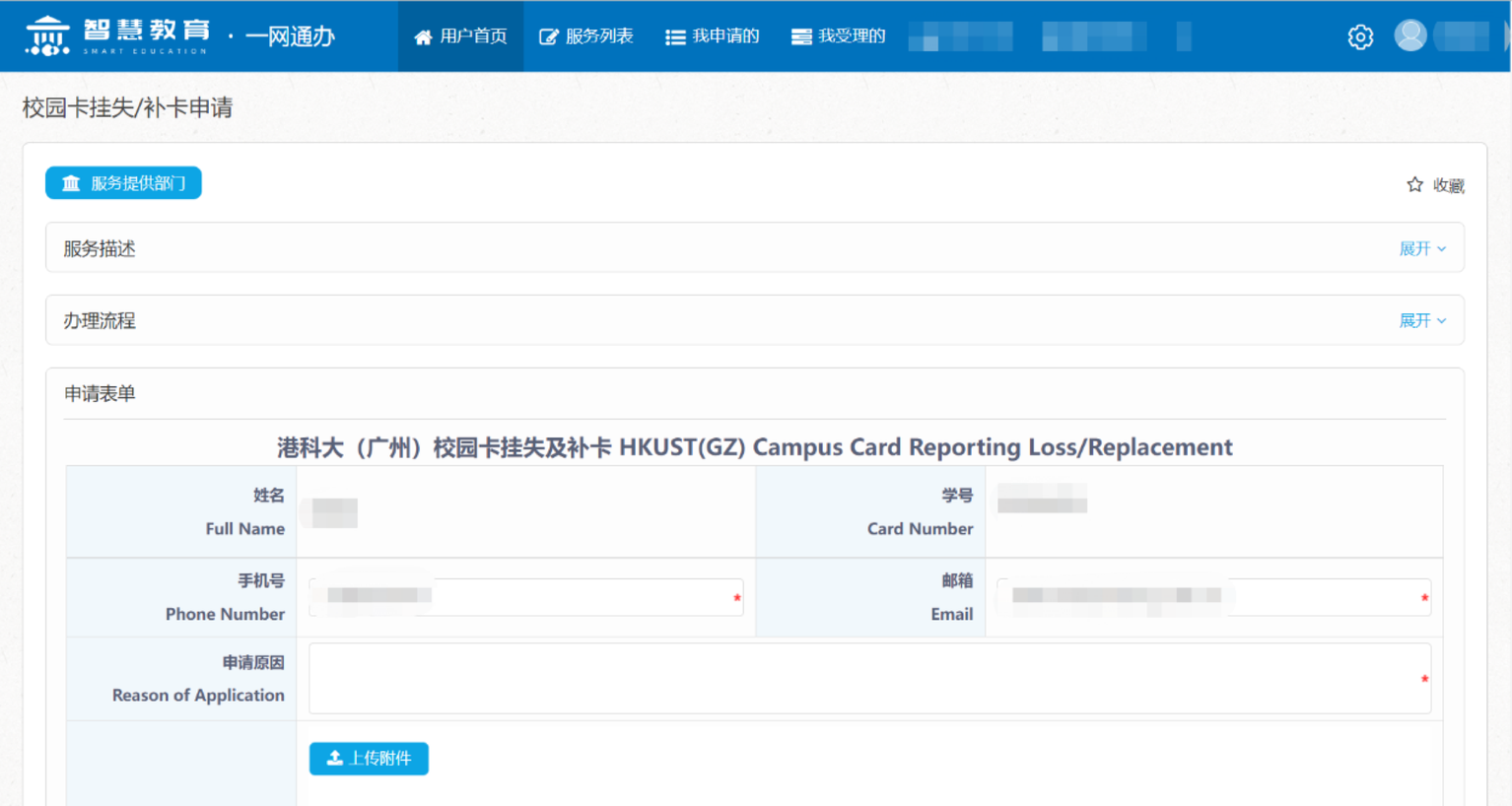
Step 4:
Unfold "Service Description" and "Handling Procedures" to view specific information and progress of the service.

Step 5:
Input the information and upload files required in the "Application Form", then click "Apply" at the bottom to complete the application.
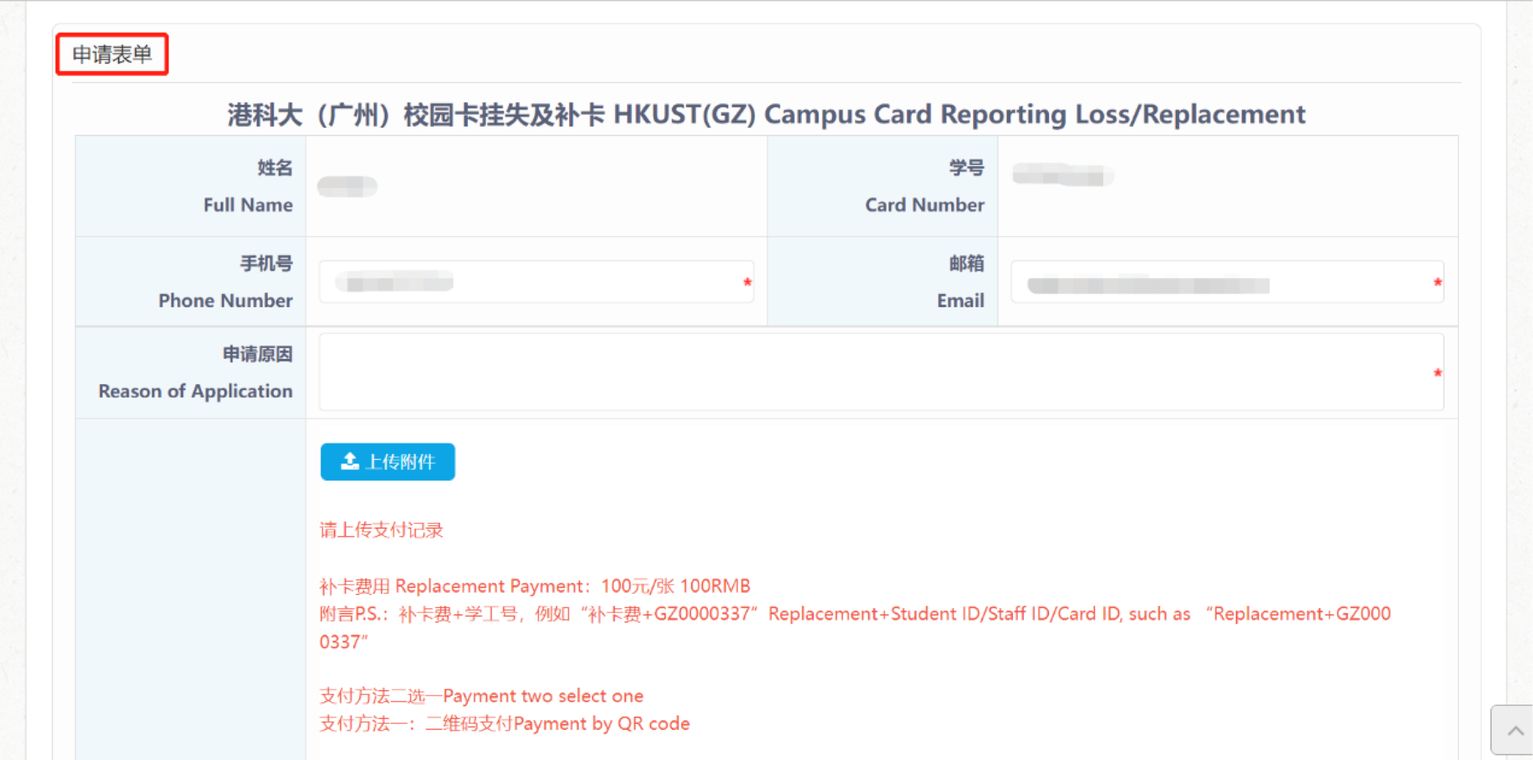

Step 6:
View "In-process Items", "Completed Items" and "Phased Items" in “My Application”, and unfold "Handling Details" to check the progress.